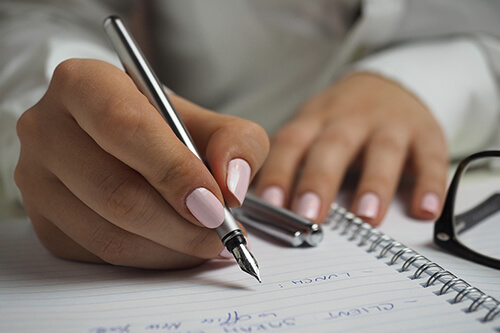Scheduling
Skill-Based Schedules
Our Scheduling module allows you to quickly build schedules based on employees’ designated skills and availability. Employees can swap shifts, offer to take an open shift, and request shift coverage from any device.
Scheduling Features
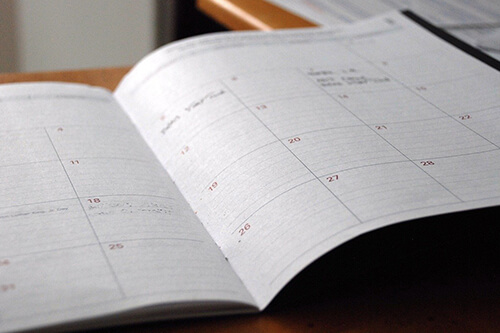
Skill-Based
Schedules
Assign skills to positions and employees to make sure you have the correct staff assigned to all shifts.
Customizable Schedule Views
Daily and weekly views can be customized to sort by cost center, shift start time, employee name, hire date, hourly rate, etc.
Color-Coded Reports & Graphs
Color-coded skills make it easy to distinguish between shift types. Daily coverage graphs make it easy to spot missing shift coverage by the hour.
Open Shift Management
Managers can post open shifts to employees that have availability and the correct skills. Manager approvals of employees accepting shifts can be required.
Swap Shift Requests
Employees can submit requests to swap shifts with employees that have availability and the correct skills. Manager approvals of swaps can be required.
Employee Availability
Designate days of the week, including specific time segments, that an employee is either available or not available to work.

Streamline your Payroll, HR, and Time & Attendance
At Innovative Business Solutions, we strive to continually improve our products and services so you can get back to business.